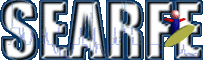|
|
 |
SEARFE Software Resources
Spectrum Scanner Software
The Spectrum Scanner Software runs under Java on Windows and Linux.
There are two methods for installing the Spectrum Scanner Software. Both
methods require the Java 2 Platform,
Standard Edition, version 1.4 and the Java
3D API software (OpenGL version recommended) to be installed on the computer
prior to installation of the Spectrum Scanner Software. Once these are
installed, if the computer is connected to the internet, the easiest way to
install the Spectrum Scanner Software is by using the Java Web Start link below.
This will automatically download, install and run the software on the computer.
If the computer is not connected to the internet, download and install the software
by following the "Installation Instructions" under the download point
below.
- Java Web Start (Recommended)
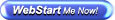 Recommended stable release Recommended stable release
 Latest BETA Latest BETA
Once Java and Java 3D are installed, clicking the Web Start link above will automatically download, install and run the
Spectrum Scanner software on your computer. Once downloaded, it may be run from either the Java Web Start Application Manager (Start -> Programs -> Java Web Start)
or the above link. Shortcuts can be created on the Desktop and the Program menus from the
Application Manager.
- Download
- Installation Instructions:
- Troubleshooting
System Requirements:
Contact:
|