
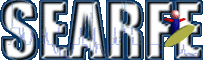

|
|
|
|
|
SEARFE DataRequest for Data | Post Data | Download Data | Old Archive | Important Notes Standard VHF Scan RequestWe would like to collect data covering the VHF band (30-300 MHz) in 0.1 MHz steps in the Wideband FM (WFM) receiver mode. This is the band of frequencies that the LOFAR telescope (that Australia is bidding to host) will (mostly) cover. Signatures are expected to be found in this frequency range from the ionisation of neutral hydrogen gas by the first stars and galaxies to form in the universe. It will be interesting to see where the strong human-generated signals are in this frequency range, where there are quiet spots in the spectrum and how the results vary from place to place. To download the Spectrum Scanner Settings file for the SEARFE Spectrum Scanner program for this scan, right-click on this link: VHF Band-Baseline Scan 30-300(0.1) MHz x 1-WFM.sss, select "Save target as..." or "Save link target as..." and save or transfer the file into the "My Documents/SpectrumScanner/data" folder (i.e. the "data" folder in the "SpectrumScanner" folder in the "My Documents" folder) on the computer running the SEARFE Spectrum Scanner program. When saving the file on a computer running Windows XP ensure "Save as type" is set to "All Files" instead of "XML Document", otherwise ".xml" will be added to the end of the filename and the file will not be recognised by the SEARFE Spectrum Scanner software. The Spectrum Scanner Settings (.sss) file can be opened from within the Spectrum Scanner program, and "Start Scan" pressed to collect the data for the standard VHF band scan. After this, simply post your data to the SEARFE data archive as described below. If you have a little more time, try the 3 scans of the same band VHF Band-Variablity Check 30-300(0.1) MHz x 3-WFM.sss or the overnight 24-hour, once an hour VHF Band-24 Hours 30-300(0.1) MHz x 24-WFM.sss scan, to see if there is any variablity in the signals. Post your results to SEARFE Data and compare them with other schools to see how the VHF band is being used across Australia. Communicate your findings with other students using SEARFE Chat. Posting Data to SEARFE DataClick on post your data to post data into the SEARFE Data archive. A username and password are required to post data into the archive. These can be obtained from your teacher or by contacting the SEARFE Project Coordinator. SEARFE Data ArchiveTo download a file from the SEARFE Data archive click on it with the right mouse button and select "Save target as..." or "Save link target as..." and choose the directory in which you want to save the file. On computers running Windows XP, when saving the file, ensure "Save as type" is set to "All Files" rather than "WinZip File", otherwise ".zip" will be added to the end of the filename and the file will not be recognised by the SEARFE Spectrum Scanner software as a Spectrum Scanner Data (.ssd) file. On computers running the SEARFE Spectrum Scanner software, to make the data easily accessible in the Spectrum Scanner program, you may want to save the data into the "My Documents/SpectrumScanner/data" folder (i.e. the "data" folder in the "SpectrumScanner" folder in the "My Documents" folder). Older SEARFE DataInitially a hypermail email archive was used for posting and archiving SEARFE data. This old data and hypermail archive can be accessed by clicking this link: Old SEARFE Data Hypermail Archive. Important NotesVirusesWhile we take care to avoid viruses getting onto our system it is necessary for you to have your own virus-protection software to protect your machines against viruses that may be introduced by files. CSIRO is not responsible for any viruses introduced into your machines by your accessing files on the SEARFE data system. Message Content The CSIRO reserves the right to delete any messages deemed to contain content
inappropriate for this website. This may include, but is not restricted
to, messages containing material that is deemed to be of a sexually explicit
nature, defamatory, discriminatory or otherwise offensive. |
|||||||||||||||||||||||
|
||||||||||||||||||||||||
|
||||||||||||||||||||||||